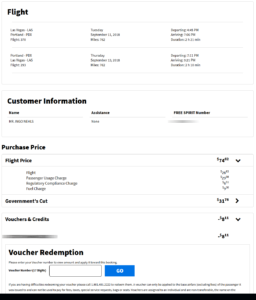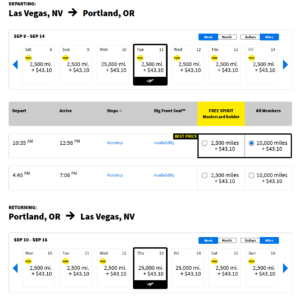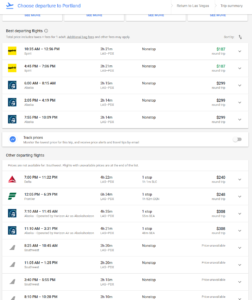I’ve been using Teamviewer for quite a few years now. It is a great piece of software to remotely control another computer. No matter if it is a windows PC, a linux machine, a MAC or even an Android cellphone.
It has helped me personally a lot. I was able to access my own desktop computer from work. I have a personal plex media server that I run at home, for me and my wife no other people have access to it. And once in a while my dad, my wife or a friend needs help because they can’t figure out how to do whatever it is on their computer.
I don’t really do IT anymore that much, but once you’re in it there will always be a friend who needs advice and I am happy to help out.
Teamviewer sent me an email
A while ago I got an email from Teamviewer Licensing titled “WARNING: Possible Violation of EULA”. It was clearly a form email that had been sent out to me by probably an automated system.
The email states a part of the license agreement:
“solely permitted for the Customer’s own, private, non-commercial purposes (e.g. free computer support for a spouse/partner). The use of the Freemium Software for the exercise of the Customer’s own trade or profession or the use for purposes for which the Customer directly or indirectly receives compensation (e.g. team work with colleagues, free support provided to third parties which have bought software of the Customer) does not qualify as private use.”
None of these apply to me. Well, I thought, no big problem. I’m not using Teamviewer commercially. I don’t have anybody that pays me and I use it very infrequently. But I respect the effort that they put into their program and so I filled out the “declaration of personal use” signed it and sent it to Teamviewer.
That was it!
I haven’t heard anything back (even an automated message would have been great, though), my account is still active, so I guess everything is good, right?
What!?
4 months later I need to move some files and update my plex media server. Most of the time I do that via the console, but for some reason I used Teamviewer to connect to it, and it went fine. But since there was an update, it had to reboot and when I reconnected, Teamviewer just didn’t.
It presented me with a message that my account is suspected to be used commercially and that I need to wait 10 minutes to reconnect.
Of course, there was no other indication. As mentioned before, I never heard anything back from Teamviewer!
What is commercial use?
So now I am pissed and start looking on their website and digging in the forums. Of course I am not the only one that had that happening to them. There is plenty of other people with the same issue.
So many, that of course they have a FAQ page for that. Also here is the page that tries to clear up what personal use is.
Going through their list, in my case:
- I don’t get a direct payment
- I don’t sell a software (or any other) product that I give free support for
- I don’t do teamwork with anybody
- I don’t use it in any association, non-profit etc.
- I don’t use it in a company or even private fashion for work-related activities.
- I don’t use it with friends and family and get compensated
Now, the only gray area might be this paragraph:
“If your machine runs a Windows Server operating system (e.g. Win 2008, Win 2012…), this will classify your usage as commercial automatically.”
I am not quite sure what that means. Am I using it commercially just because I happen to have Windows 10 Pro on my computer? Or is it because my media server runs Ubuntu?
However, how does that make it a commercial operation? It would be great to have that explained to me.
Not forced?
On the FAQ page, they have a couple Questions that address that they are not trying to force people into paying for their software. They say, they want Teamviewer to be free for people who “are using it to help family and friends: we do not want this user group to pay for the usage of TeamViewer”. Well, that’s definitely up for discussion!
The alternative remote desktop solution: AnyDesk
In the end, it doesn’t matter to me any more. Teamviewer has given me a reason to look for another piece of software and I am glad they did!
I am now using AnyDesk. The great thing about Anydesk? It can do everything that Teamviewer can do. Plus, it is a lot smaller and faster! The clients are very small and it is also free for personal use.
So, if you are interested in using a fast, easy to use and light-weight remote desktop solution, why not use AnyDesk?